Changing expressions based on trigger squeezing
In expressions including Fist as a condition, you can change the expression according to the squeezing applied to the trigger.
tip
In VRChat, you can get the analog input value of the trigger when the hand gesture is Fist.
- Check "Use Left Trigger" or "Use Right Trigger" to enable the trigger settings
- Set the expressions for when the "Left Trigger", "Right Trigger", or "Both Triggers" are squeezed
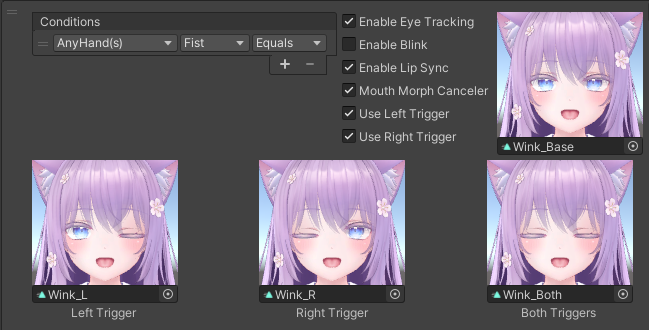
caution
Notes on trigger settings
- Even if you reverse the left and right gestures in the "Gesture Settings" of the Settings Menu, the left and right of the trigger will not be reversed
- Even if you disable the left and right gestures in the "Gesture Settings" of the Settings Menu, the change in trigger squeezing will not be disabled
- If you change the gesture to something other than Fist while squeezing the trigger, the trigger squeezing value may remain the same
- If you want to reset the trigger squeezing value to 0, slowly remove your hand from the trigger while keeping it in Fist
- Fixed in version 1.5.1 or later
- If there are expressions that use both triggers, please enable "Smooth Analog Fist" in the "Avatar Application Settings"
- "Smooth Analog Fist" is enabled by default